AAC to Text Converter: Transcribe AAC Files
The AAC file format is a popular option for music files and podcasts. It can also be used to record and store just about any audio content. What happens if you want to transcribe your AAC files and don’t have the time to do it yourself? Follow these steps to transcribe your audio within a day with just a few button clicks.
What is an AAC file?
AAC stands for “Advanced Audio Coding” and is a form of MPEG-2 audio file. You’ve probably seen this file when accessing songs from within Apple’s iTunes software. It’s also common when moving audio files from your iPhone or iPod to your computer. This file works like an MP3 audio file format but is encoded to work with only certain audio software. You can recognize these files as having the .AAC file extension, but they may also have an .M4A file extension.
How to convert AAC files to text
What if you want to convert audio to words? Transcribing your AAC file is simple with the Rev transcription service. They offer a hassle-free method to upload your AAC file. You can expect 99% accuracy of your plain text file within 12 hours of ordering.
To begin, go to the Rev order page by clicking “Get Started.” Then, you’ll the process of uploading your AAC file. Choose to upload your files from a location on your computer by selecting the file folder. You can also drag and drop. If you have your file saved on a website or the cloud, paste that URL to upload.
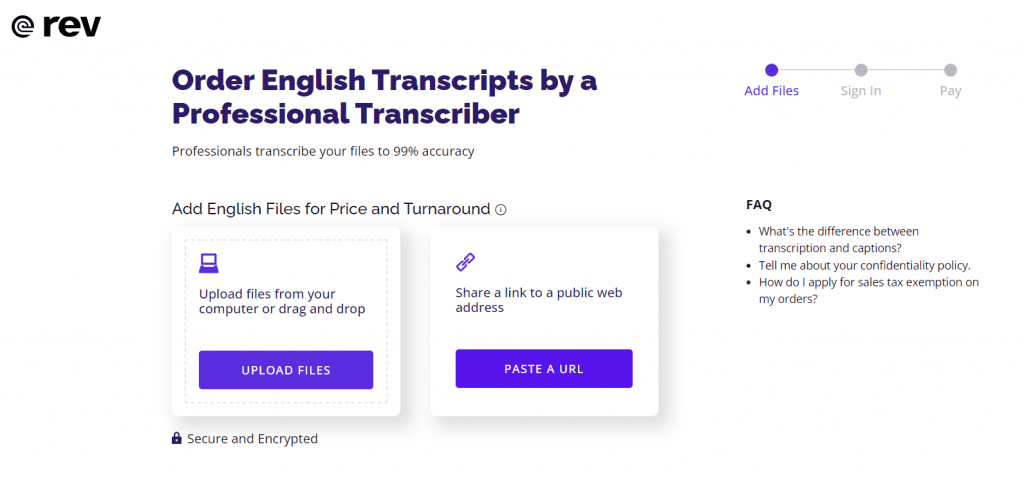
Is your file ready to upload? You can easily check out at a low cost of $1.25 per minute. You’ll get your files sent to you in an easily editable file format. If you want to save even more money, choose the automated transcription service. It’s a cheaper way to convert AAC files to text. While less accurate, you’ll get your file within minutes, depending on file size. It’s a budget-friendly audio to text converter. Busy professionals or anyone that wants AAC files transcribed on the go should find it to be a life-saver!

Whether you have one AAC file to convert, or hundreds, there’s an option for you. Rev lets you upload your AAC files from your phone, tablet, computer, or web site. It’s ideal for anyone who needs text files quickly and without the expense of a personal assistant.
Subscribe to The Rev Blog
Sign up to get Rev content delivered straight to your inbox.




