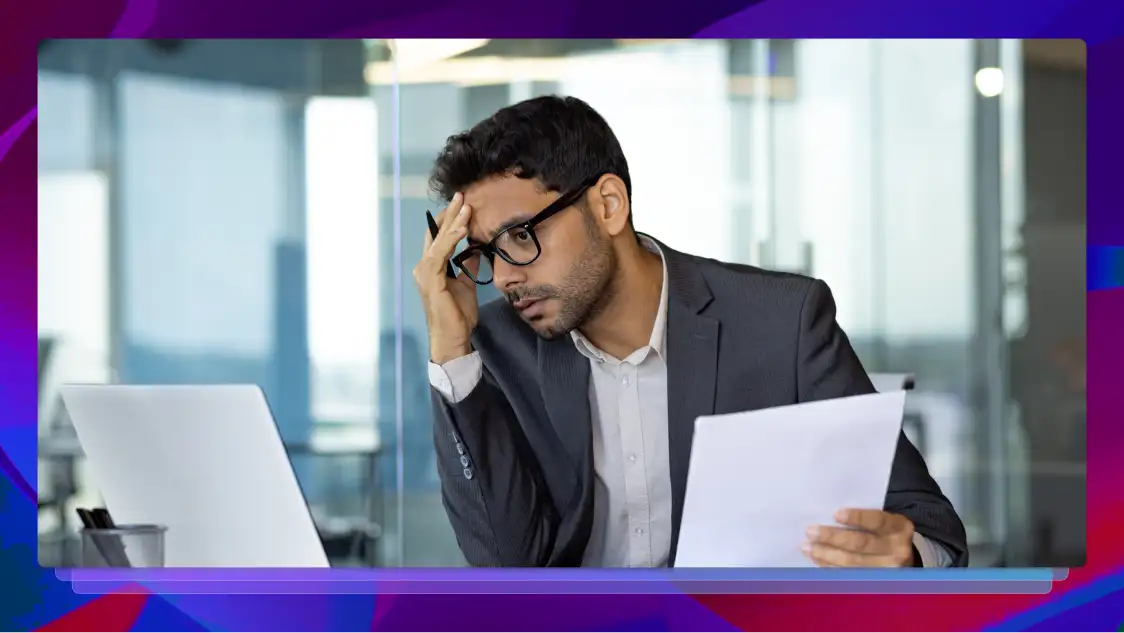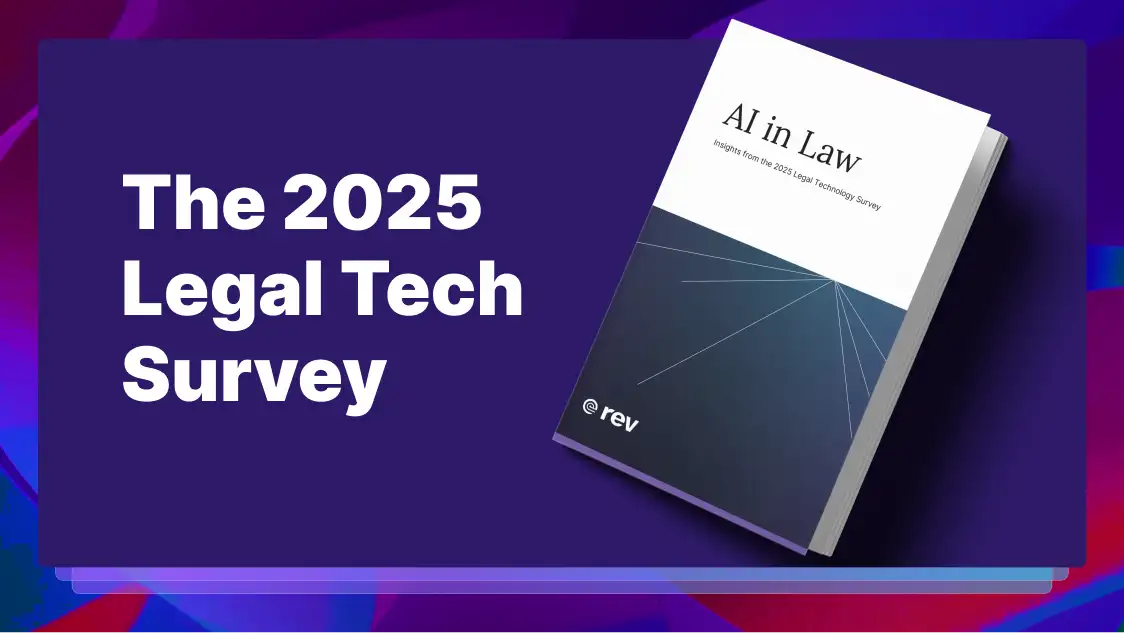9 Clio Competitors to Consider
Clio is great for legal firm management, but it’s not perfect for every firm. Here are 9 Clio competitors to consider when looking for the best legal software.

Clio has long been the industry go-to for legal practice management and case management software, and for good reason. Clio makes managing every aspect of a legal practice easier, from client intake to payment processing to document automation and project management. But Clio isn’t a perfect fit for everyone! That’s why a number of Clio competitors have emerged.
The category of “best legal software” can be subjective because every firm’s needs are different. Smaller firms might have an issue with Clio’s high pricing and want a cheaper alternative, even if it means sacrificing some features. Others might need something with even more features than Clio, or they may find its interface confusing.
Whatever reason you might be looking for an alternative to Clio case management software, there’s likely an option that fits your needs. We’ll detail our favorites below!
For the purposes of this article, we’ve only looked at the most comprehensive options for each product.

1. MyCase
MyCase is a complete case-management solution for law firms. Its claim to fame is that it streamlines and organizes every document, contact, email, task, invoice, and appointment related to a case in a single, easy-to-access location.
It makes sense to compare MyCase vs Clio because MyCase is the most direct competitor to Clio (as far as all-encompassing legal practice management software platforms go). MyCase’s main subscription price includes the vast majority of its features, whereas Clio requires separate subscriptions for key features like invoicing. Another checkmark in MyCase’s favor is its automatic email integration; any email linked to a case is automatically filed and easy to find.
MyCase’s comprehensive list of options might be a little robust for independent contractors or smaller firms. But it’s cheaper than Clio on average ($109 per user/month vs. $139 per user/month), though still on the pricey side.
Compared to Clio: More streamlined subscription service
Price: $109 per user/month
Our Favorite Feature: Automatic email integration

2. PracticePanther
PracticePanther is specifically designed to serve solo, small, and mid-sized law firms. It’s streamlined and efficient, like, well, a panther. Whereas Clio can require lengthy training sessions to use it well, PracticePanther’s intuitive interface is easy to learn, meaning you can have it up and running for daily legal tasks quickly. Ease-of-use is a major factor when comparing Clio vs PracticePanther.
Unlike Clio, PracticePanther is fully unlocked with just a single subscription. Document automation, timekeeping, invoicing, billing, custom reporting, trust accounting, case and document management, and e-signatures are all included for one monthly payment, while you’d have to pay extra for those with Clio.
Because PracticePanther is so streamlined, it lacks some of the features of the more robust Clio competitors. Some reviews say that its integrations aren’t as numerous as users would like, and others say that PracticePanther’s customer support isn’t incredibly useful.
Compared to Clio: Much easier to learn
Price: $89 per user/month
Our Favorite Feature: Intuitive interface

3. Rev
A major feature offered by Clio is its AI-based legal transcription. The benefits of legal transcription are virtually endless: not only does it help improve workflow in legal settings, but it also eliminates the need to take notes in depositions, courtroom proceedings, interviews, and even day-to-day meetings. However, if the transcription isn’t accurate, it can cause more headaches than it fixes.
When comparing Rev vs. Clio in the transcription category, there’s no contest. Clio uses a number of third-party platform integrations for its transcription services, including SpeakWrite, InfraWare Dictation, and Clio Duo, a built-in AI assistant. All of Clio’s transcription services combined, however, don’t equal the power and accuracy that Rev brings to the legal table.
As the number-one platform for recording, transcribing, and analyzing speech, Rev is your single source for accurate transcription, meeting notes, summaries, and insights. And when you add in our recent acquisition of SmartDepo, we are now the most thorough AI deposition summaries option available, and we even offer page-line citations to boot.
Compared to Clio: Rev is a single source for all legal transcription, whereas Clio uses free but third-party integrated dictation services.
Price: $20.99 per user/month
Our Favorite Feature: AI assistant

4. FileVine
Customization is the hook on which FileVine hangs its virtual hat. With FileVine, you can manage every aspect of your cases—from document organization to invoicing to client communication—in a single workspace that you can hone for your needs. Since every firm’s needs are different, FileVine’s configurability is a welcome alternative to other Clio competitors.
That said, it’s important to configure your FileVine setup properly, because it’s reported to be difficult to change after you've started using it. FileVine’s customer service can also be sub-par, so you’re often on your own when it comes to figuring the platform out. Luckily, FileVine is easy to learn and intuitive to use.
Compared to Clio: Ultra customizable
Price: Tailored to each firm’s specific needs
Our Favorite Feature: In-platform client communication

5. Smokeball
If you’re a private practitioner or a small firm, the wonderfully named Smokeball might be the best fit for your needs. It’s a streamlined platform that offers firms on the smaller side detailed automatic time tracking, legal document management, easy integrations with your stack, and dozens of pre-built templates for common legal documents, all with a single subscription.
In contrast, Clio requires third-party add-ons for features like time tracking and automated documentation, features that Smokeball includes automatically. Plus, all the integrations required by Clio for basic functions can be confusing and even cause potential security risks. Who has time to vet all that?
One major drawback for Smokeball is that it’s built for Microsoft products. If your firm is set up with Apple, the degree of difficulty takes a massive leap. Apple users can use Smokeball, but it basically requires you to mirror Windows, which might not be worth a small firm’s trouble. But if you’re a Windows firm, where there’s Smokeball, there’s (FIRE).
Smokeball also isn’t set up to scale for growth as well as Clio is, but its intent is to be there for your small firm, and it excels at that.
Compared to Clio: No need to ever leave the platform
Price: $89 per user/month
Our Favorite Feature: Pre-built legal templates

6. CASEpeer
Different firms often have industry-specific needs. Personal injury firms, for instance, have requirements that others might not need to deal with on a large scale, if at all. CASEpeer is a practice-management solution for those who specialize in personal injury.
Where other Clio competitors offer loads of general practice-management options, only CASEpeer boasts features like medical treatment tracking and injury updates. It’s built to integrate medical records and change as the client’s health changes.
It also offers all the other case management features typically packaged in the best legal software platforms, like time tracking, invoicing, file organization, calendar synchronization, and client portals, but they’re created with injury casework in mind.
CASEpeer is one of the more expensive Clio competitors, but for personal injury work, it’s a no-brainer.
Compared to Clio: Built for personal injury attorneys
Price: $149 per user/month
Our Favorite Feature: Injury and medical treatment tracking

7. CosmoLex
If you’re worried about the accuracy of your billable time tracking, CosmoLex is an all-encompassing practice management solution that matches all the core features of Clio. By adding Money Finder, a feature that helps firms prevent billable time leakage, CosmoLex can capture all billable activities and manage them by creating customizable invoices. The system can also point out duplicate time entries and other discrepancies, call out missed payments and commissions, and ensure that all firm operations are in compliance with state and federal regulations.
CosmoLex’s interface is a little clunkier to use than Clio, but it’s a cheaper Clio alternative that focuses a bit more on the financial end of law firm management.
Compared to Clio: Cheaper, with a focus on firm finances
Price: $109 per user/month
Our Favorite Feature: Money Finder for accurate timekeeping

8. Leap
Leap is one of the Clio competitors that specializes in estate planning, elder law, and probate. It’s suitable for general practices as well, as its cloud-based software offers thousands of automated documents and seamless data transitions that make it easy for law firms to manage cases and clients of all types. But it’s the specificity of estate planning that makes Leap…leaps and bounds ahead of its competitors.
There’s a steeper learning curve with Leap than with other Clio competitors, and the onboarding process can be lengthy. But once it’s up and running, Leap can greatly maximize productivity at firms that specialize in estate planning, probate, and elder care.
Compared to Clio: Focuses on elder care and estate planning
Price: $140 per user/month
Our Favorite Feature: Document templates consider estate planning details

9. TimeSolv
While Clio offers everything you need from a legal firm management software, its time management options can seem like an afterthought. TimeSolve, in contrast, focuses exclusively on billing, time tracking, and invoicing.
If all your practice needs is a simple way to intake clients and make sure they get invoiced accurately and on time, TimeSolv solves your problems. It’s not great for task management or document organization, but it’s also not meant for those jobs. It’s not bloated with features that can overwhelm new users. It simply does its job well.
Compared to Clio: Exclusively for time tracking and invoicing
Price: $39.95 per user/month
Our Favorite Feature: An app with a single, focused function is refreshing.
Is It Worth Switching From Clio?
Yes, it’s worth switching from Clio, if you find that your firm needs a more focused software. When it comes to comprehensive case management software, Clio covers all the bases, but it’s more of a shotgun approach. If you’re looking for cheaper alternatives to Clio, or Clio competitors that are geared more toward a specific industry or task, there are better options on this list.
What Lawyers Are Saying
Clio is recognized as the industry-standard case management software, but not every user is pleased with it. We scoured the Internet for a few who were looking for alternatives to Clio. Here’s what they had to say:
“I was an early adopter of Clio but now I'm just sick to death of it. It hangs and hangs and hangs. It never seems to get better: development money goes to new features and functionality while bread-and-butter stuff is never updated. (I mean, how hard is it to control for a typo in the search box?) We are not paying over $600 a month for this dance.”
-jhadgis, on Reddit
“Clio Case Management Platform claims to lead the legal industry in innovation, but my experience reveals a different story. Beneath its sleek marketing, the product is mediocre at best, feeling like a patchwork of disjointed tools awkwardly spliced together.”
-Angela G, on G2
“I just launched a partnership, so not really a solo firm since there are two of us. But, we just got Clio, and we’re both super frustrated with it. It seems like every time we reach out to customer support, they try to upsell us. And many of the features we were told were included now seem to have an extra charge.”
-MTBeanerschnitzel, on Reddit
What to Look For In Your Legal Software
As we’ve stated a few times in this post, every law firm’s needs are different, especially when it comes to tech. Choosing a new platform or switching from your old one is a huge decision, so consider a few things when investigating your options:
- Your industry. If you focus on certain areas of the law, like elder care or personal injury, there are solutions built specifically for you.
- Cost. Not every practice can afford thousands of dollars per month for case management software. It is worth looking into, however, the cost of the platform vs. how much more efficient it makes your team.
- Security. Obviously, legal matters often contain sensitive information, and data breaches can be dangerous. Fully vetting a software platform’s security features is a must. Rev, for instance, offers SOC 2 Type II and HIPAA compliance*, end-to-end encryption, and zero use of client data for AI training.
- Reliability. These platforms often touch every part of your firm, so it’s essential that they’re reliable. No outages, smooth updates, and thorough customer service are musts.
Rev Is Built For the Legal Industry
Rev is built to streamline legal workflows. Our dictation features, real-time transcription, industry-leading ASR, and AI-powered features let you focus on practicing law instead of taking notes and completing busywork. Because when every hour is billable, it’s important to make each hour count.
*HIPAA compliance is available for Enterprise plans only.
Subscribe to The Rev Blog
Sign up to get Rev content delivered straight to your inbox.