Subtitles
Blog posts
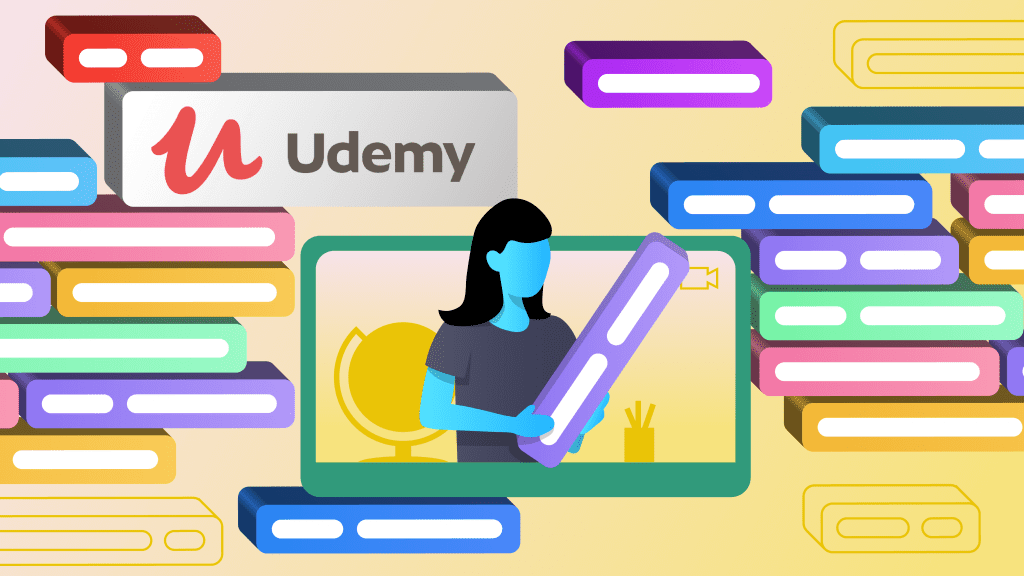
How to Add Captions & Subtitles to Udemy Online Course Videos
Captions and subtitles can make it easier to follow along with Udemy videos. Here’s a walkthrough of how to add them to your course materials.

How to Add Captions & Subtitles to Videos in Moodle
Learn how to add captions & subtitles to videos in the eLearning platform Moodle. Captions improve accessibility and it's easy to get professional captions.

How to Add Captions & Subtitles to Mediasite for Online Course Videos
Learn how to add captions and subtitles to Mediasite for online course videos with step-by-step directions and all the information you need.

How to Add Captions & Subtitles to Skillshare Online Course Videos
The ability to work and learn remotely has been growing in popularity over the last few years but has taken a massive leap forwards thanks to the ongoing
Resources
How to Download YouTube Subtitles as Text & Transcript Files
A video's subtitles have lots of uses offline. Here's how to download YouTube subtitles as text files for future use.
Captions and Subtitles on Amazon Video: What You Need to Know
Amazon Prime requires captions and/or subtitles for much of its video content. Learn how to add them — and turn them on when watching.
What is a Video Transcript?
Learn how to create transcripts from videos, and improve your content creation, expand your reach and streamline your workflow.
Subscribe to The Rev Blog
Sign up to get Rev content delivered straight to your inbox.
