Captions
Blog posts
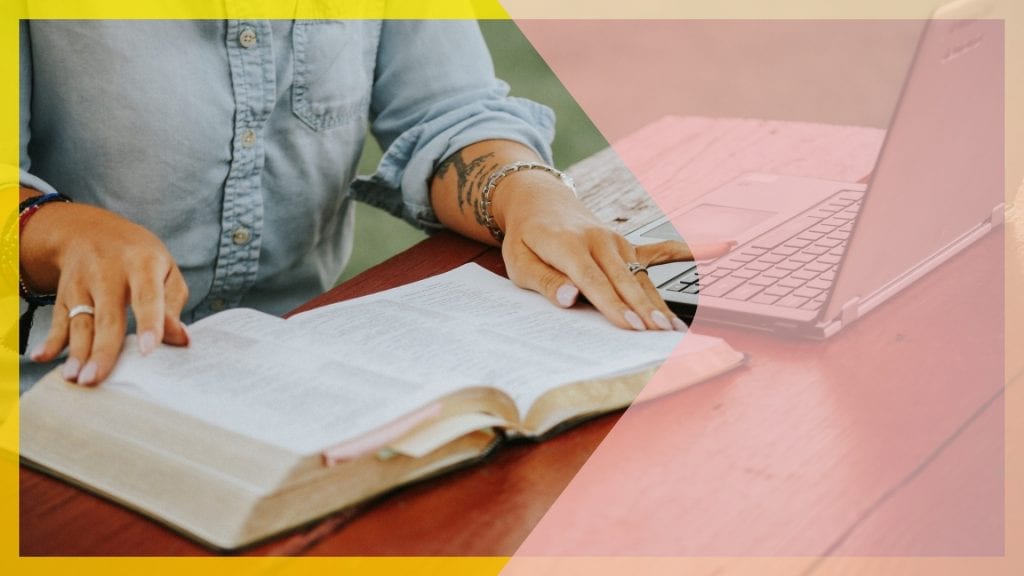
How to Host an Online Small Group and Virtual Bible Study
Here's all you need to know about how to host an online small group with video conferencing platforms like Zoom.

How to Host a Live Online Auction Smoothly & Earn Some Extra Bucks
Hosting a live online auction is a great way to grow your business. Finding the right platforms like Zoom wtih closed captions are a must.

Your Step by Step Guide: How to Add Burned-in Captions to Videos Successfully
Learn how to add burned-in captions to videos with Rev. Creating open captions has never been easier or faster.

How to Add Captions & Subtitles to Instagram TV Videos
Find out how to add captions & subtitles to Instagram TV (IGTV) videos. Rev offers professional quality captions done by humans, and is easy to use.
Resources
The Different Formats for Foreign Language Subtitles
Do you know the different formats available for foreign language subtitles? Our guide will help you save time and find the right format!
Closed Captioning REST API: How to Use a Speech Recognition API for Captions
Learn how to use a speech-to-text API for captioning online videos. We wrote this guide using Postman and the Rev AI workspace.
How to Add Captions & Subtitles to Cisco WebEx Recordings
This article offers instructions on Cisco WebEx recordings and how you can add captions and subtitles to your meetings with Rev.
Subscribe to The Rev Blog
Sign up to get Rev content delivered straight to your inbox.
