Captions
Blog posts
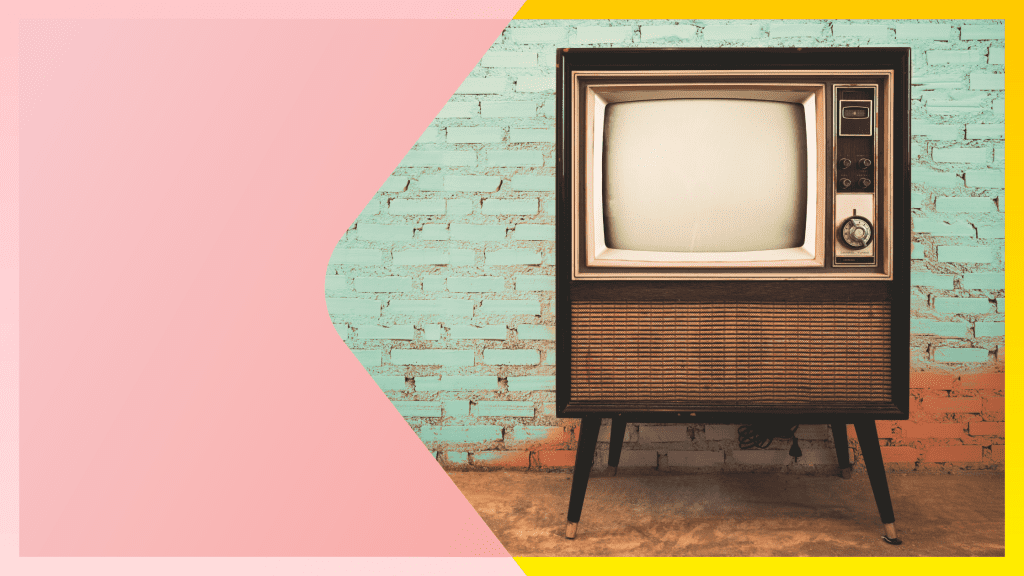
The History of Closed Captioning: The Analog Era to Today
Join Rev for a quick tour of the history of closed captions—exploring their evolution and how they became so important today.

How to Add Captions & Subtitles to a Facebook Video
Here are the steps it takes to upload captions & subtitles to your Facebook videos. We guarantee 99% accuracy on all captions.

How to Get Portuguese Subtitles For Videos, TV Shows, and Movies
If you wish to share your message with the world, first, you must make sure that the public is able to understand you. Portuguese is one of the most
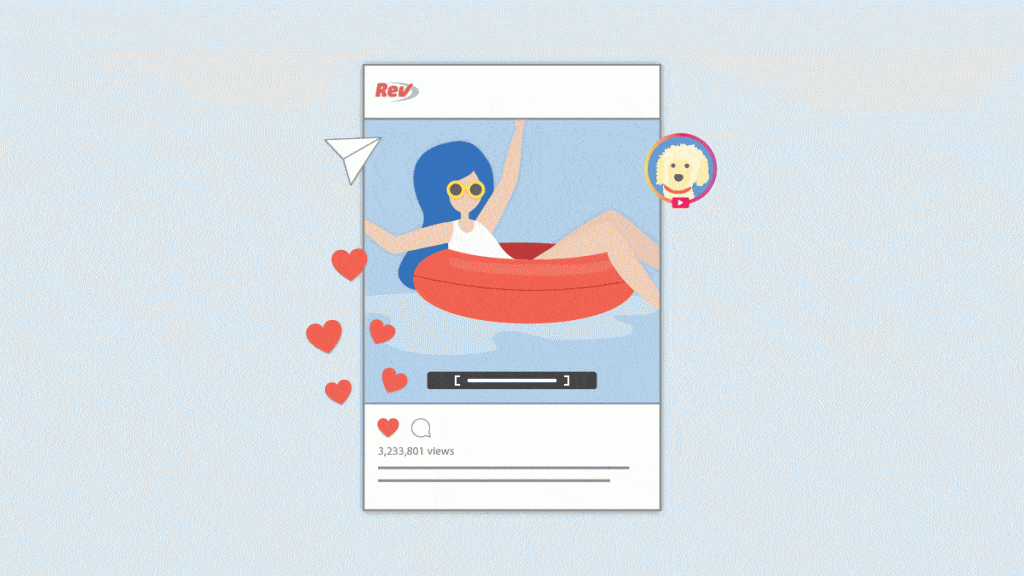
How to Add Captions and Subtitles to Instagram Videos
Even though closed captions are not common practice on Instagram, we still consider them to be a best practice. Here's how you can add closed captions to Instagram videos to ensure that your content can be enjoyed by as many people as possible.
Resources
How to Add Captions & Subtitles to Lifesize Recordings
Learn how to record a meeting using Lifesize, how to access a recording, and how to add captions and subtitles with Rev.
Best Transcription Companies
Check out our picks for the best transcription companies available, including both human and automated platforms.
How to Turn On Captions and Subtitles for Streaming Service Platforms
Learn how to turn on closed captions and foreign subtitles on the major OTT streaming service platforms like Netflix, Hulu, and Disney+.
Subscribe to The Rev Blog
Sign up to get Rev content delivered straight to your inbox.
